On-page SEO has many factors that can influence the ranking of a page. In An earlier post I talked about how to get your site indexed. In continuing with important on-page factors, I want to dive into the “title tag”. As was the case in the earlier post, I am going to use the San Diego Zoo’s website for illustrations.
What is the Title Tag?
The title tag or rather “HTML title tag” is one of the elements of a web page’s HTML code. It can be found in the <head> section of a page’s HTML code. An example of how it would appear in the code is below. I have made the opening and closing title tags bold to highlight them but you should keep in mind that they will not normally appear bold in your HTML code.
<head>
<title>Welcome to the San Diego Zoo</title>
</head>
It is important to note there are other elements in the <head> section of a page, and each of these elements exists to serve a purpose. The title element’s purpose is to tell both humans and search engine bots what a particular page is about.
Where do You See the Title Tag?
You can see title tags in many places, but the two most important places you see them are in the tabs at the top of web browsers, and in the search results pages.
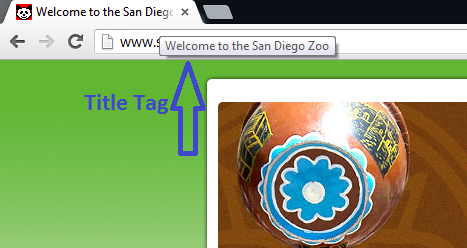
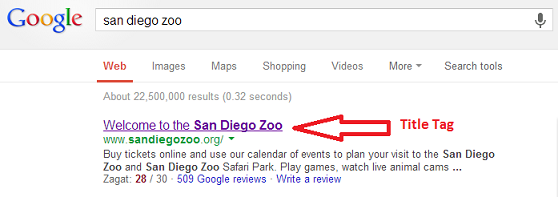
Why is the Title Tag Important?
One of the biggest reasons title tags are important is because they help with ranking. Since they are supposed to describe the contents of a page, they help that page rank for the keywords that are used in the title.
In other words when a title tag accurately describes the content of a page with relevant keywords it helps that page’s overall effort to rank. For example if your page is trying to rank for gardening it might help if you included the words “gardening” and “flowers” in your title tag.
How to Optimize Your Page’s Title Tag
The first thing to do when you are writing your title tags is to include your relevant keywords. This means you should choose keywords that you want to rank for and that also appear in the body or content of your page.
Ideally you want to include one primary and one secondary keyword in your title tag.
In addition to your keywords you also want to try to include your company name. This is for the purpose of branding and differentiating yourself from your competitors.
The next step to consider in writing your title tag is the length. A good length for your title tag should be between 60-70 characters (spaces count as a character).
You should not write a short title because you will want to be able to get all your relevant keywords in there. You also do not want to make your title too long, and run the risk of having search engines shorten it. This might result in the possible loss of important keywords.
The goal is to write a full length title tag that is as descriptive as possible and gives both humans and search engines the necessary information they need to know what your web page is about.
What is the Correct Format of a Title Tag?
There are many different formats you can use to write your title tags. Regardless of which one you use, the most important thing to keep in mind is your primary or most important keyword should be at the front of the title tag.
The reason for this is because the weight that search engines give to keywords for ranking decreases from left to right. This means the last word in your title tag will not send as strong a signal for ranking as the first.
An example of one of the most commonly used title tag formats is:
Primary Keyword – Secondary Keyword | Brand Name
This format is nice, simple and can be used for any type of webpage. Below are some examples of how you can use this format to write your title.
Chiropractor Services – Back Pain Care | Midtown Wellness Center
Automotive Care – Cheapest Repair Shop in Los Angeles | ABC Mechanics
If you want even more on title tags there is a really nice web page on the W3school’s website that has more information on title tags and a neat tool you can use to play around with the code of a web page.
So there you have it. Go ahead and write or tweak your web page’s title tags to make sure they are fully optimized for your on-page SEO. More than anything just remember to be as natural as possible and keep the user’s search intent in mind.
Let me know if you have any questions.
Leave a Reply